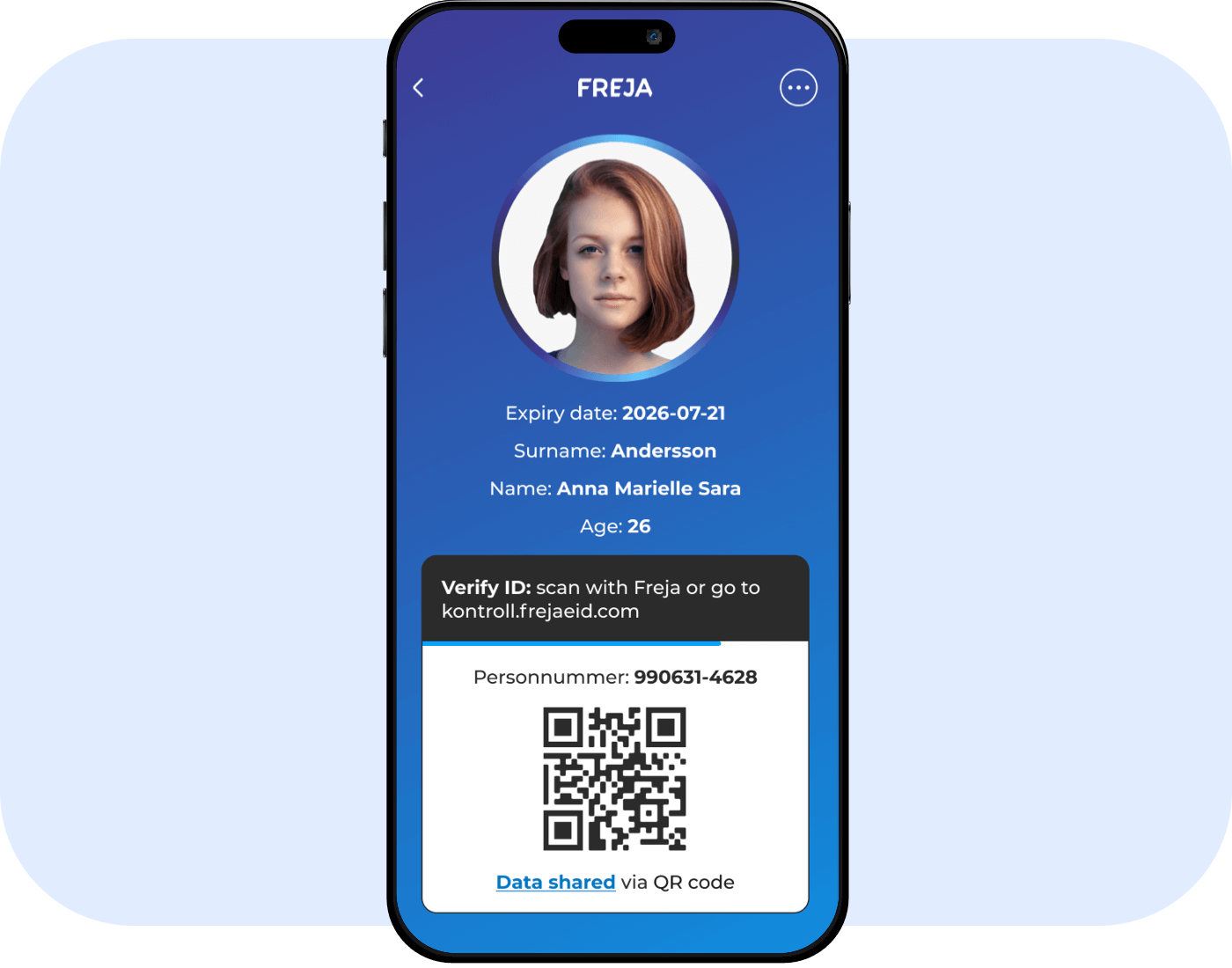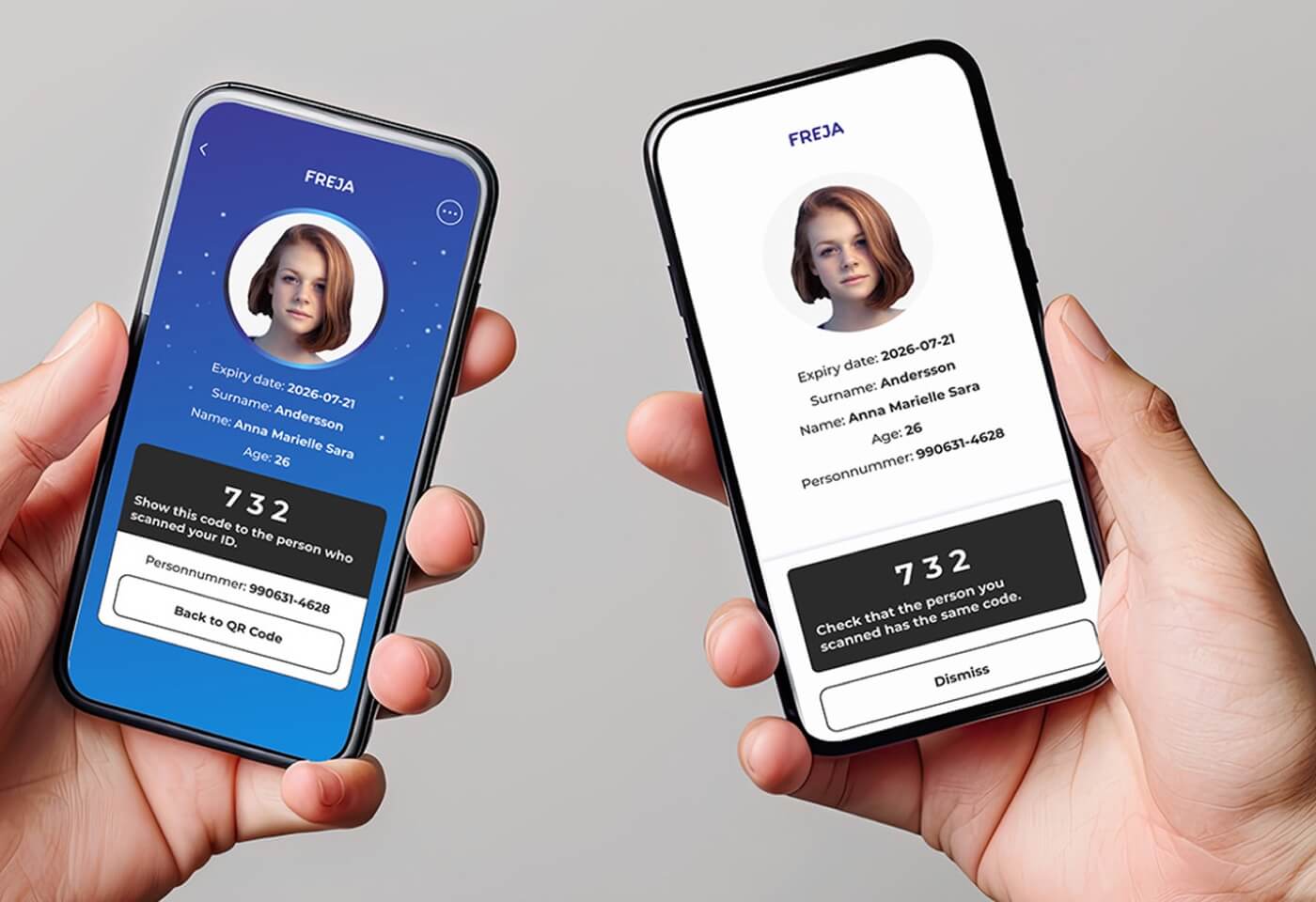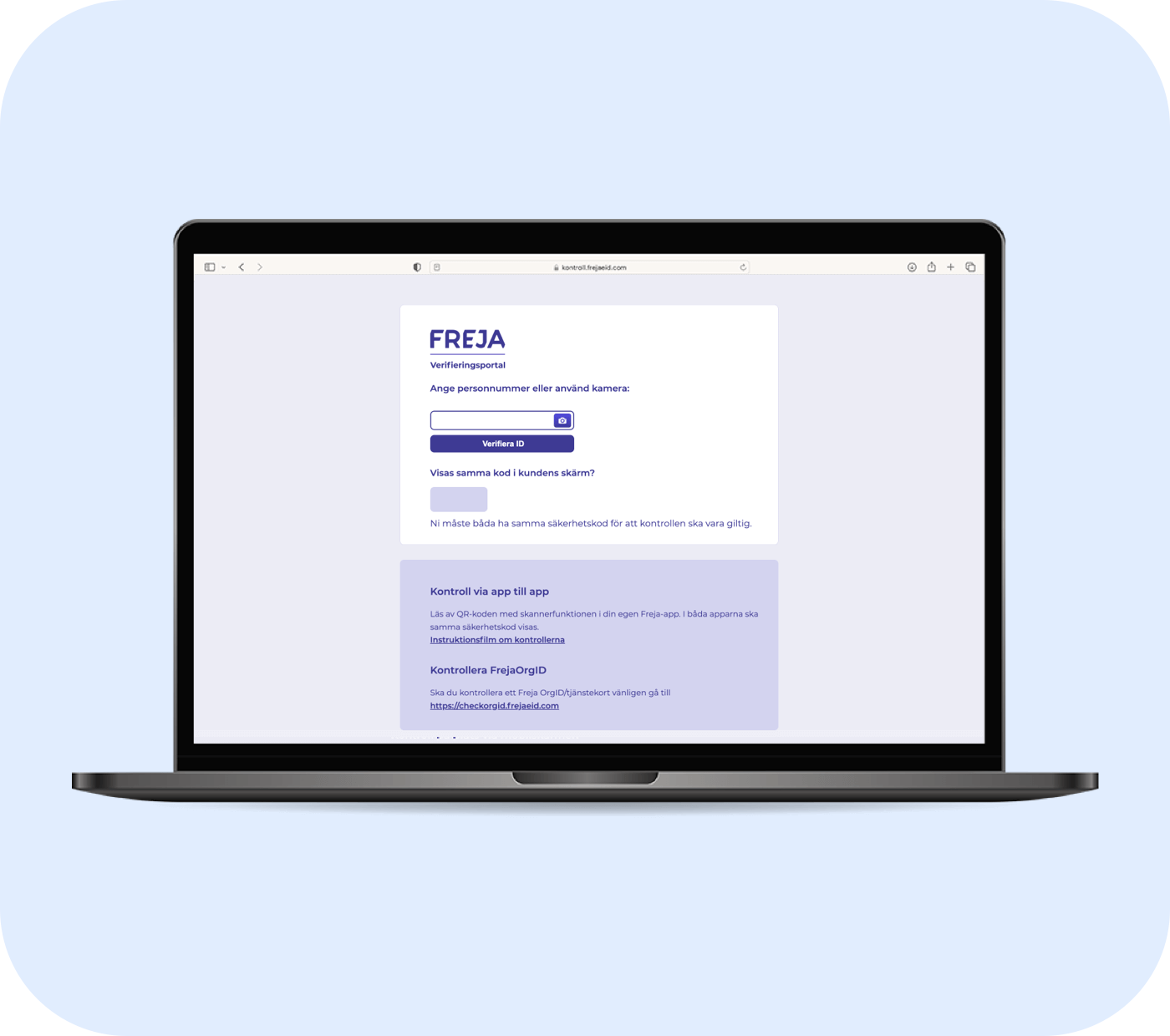Digital ID Ready for the Real World
Freja turns the verified identity into a secure digital ID card – always available and up-to-date in the app.
You can accept it at a physical ID – at no cost and no integration required.
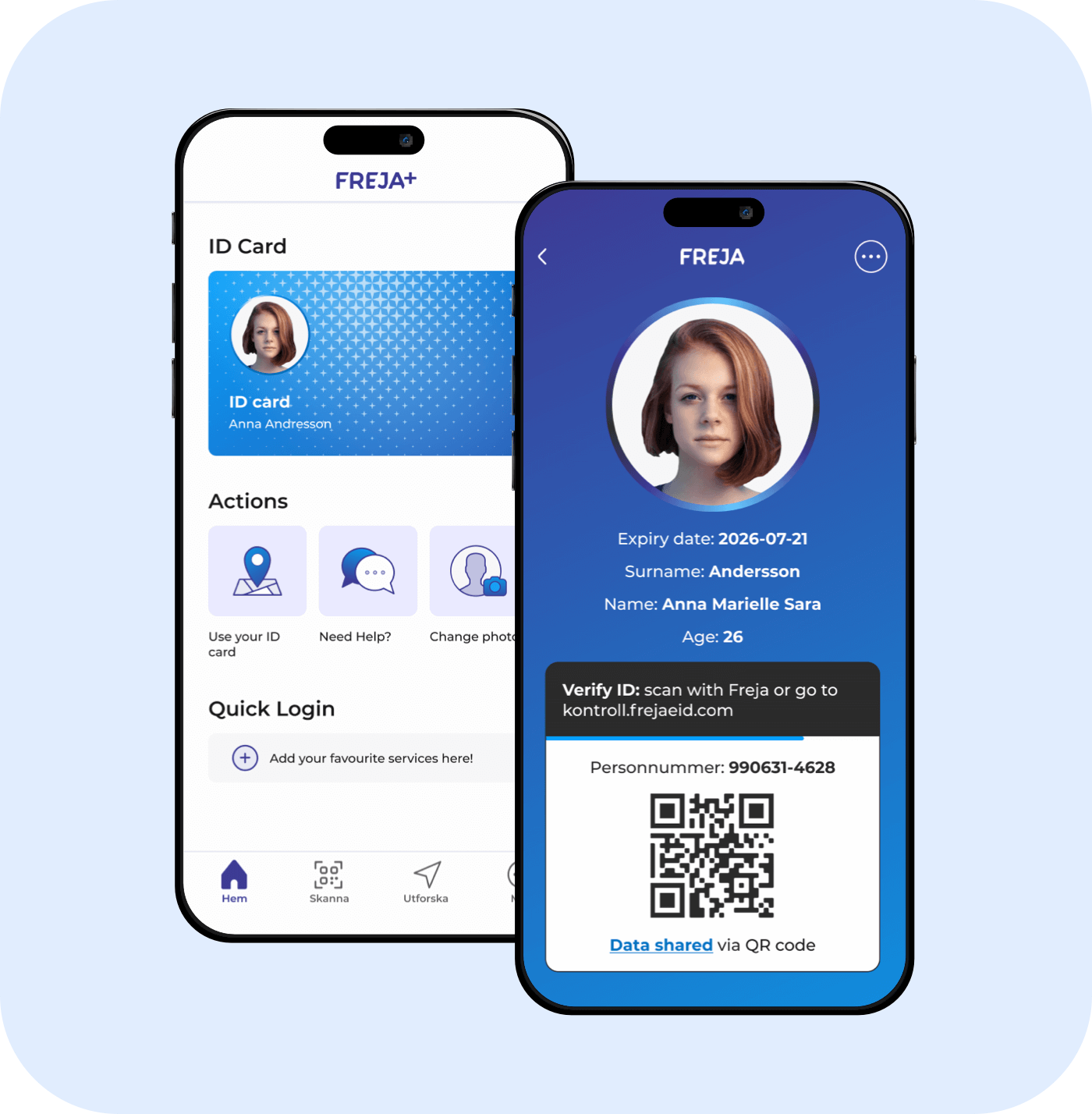
Driving the Future of Digital Identity


Freja ID Screen
The ID screen is accessed with the user’s PIN or biometrics.
It displays the user’s verified information, including their photo, name, age, and personnummer.
The personnummer is also contained in a QR code for convenient scanning.
Built-in Trust
Despite the security features present: PINs, biometrics, on-screen security features etc. no ID, digital or physical, is completely immune to fraud. So why trust Freja?
Because there is a foolproof ID check you can perform on Freja. Simply scan the QR code on the ID screen and instantly confirm its validity. No guessing, no outdated information.
3 Methods to Verify a Freja ID Card
Extra Security Made Simple
You don’t need a Freja account to be able to verify a Freja ID card.
Visit our security portal and check whether the user’s digital ID is currently valid/active by entering their personnummer, or by scanning their QR code.
Both devices will display a 3-digit security code that will match if the ID card is valid.