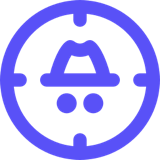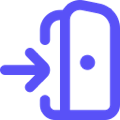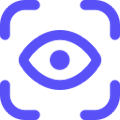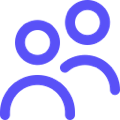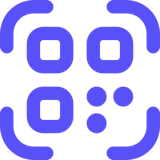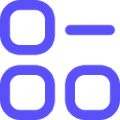Stop Identity Fraud in Its Tracks
Every interaction your organisation has with your users can be protected with a government-approved e-ID with a high level of assurance, identity verification and fraud prevention.

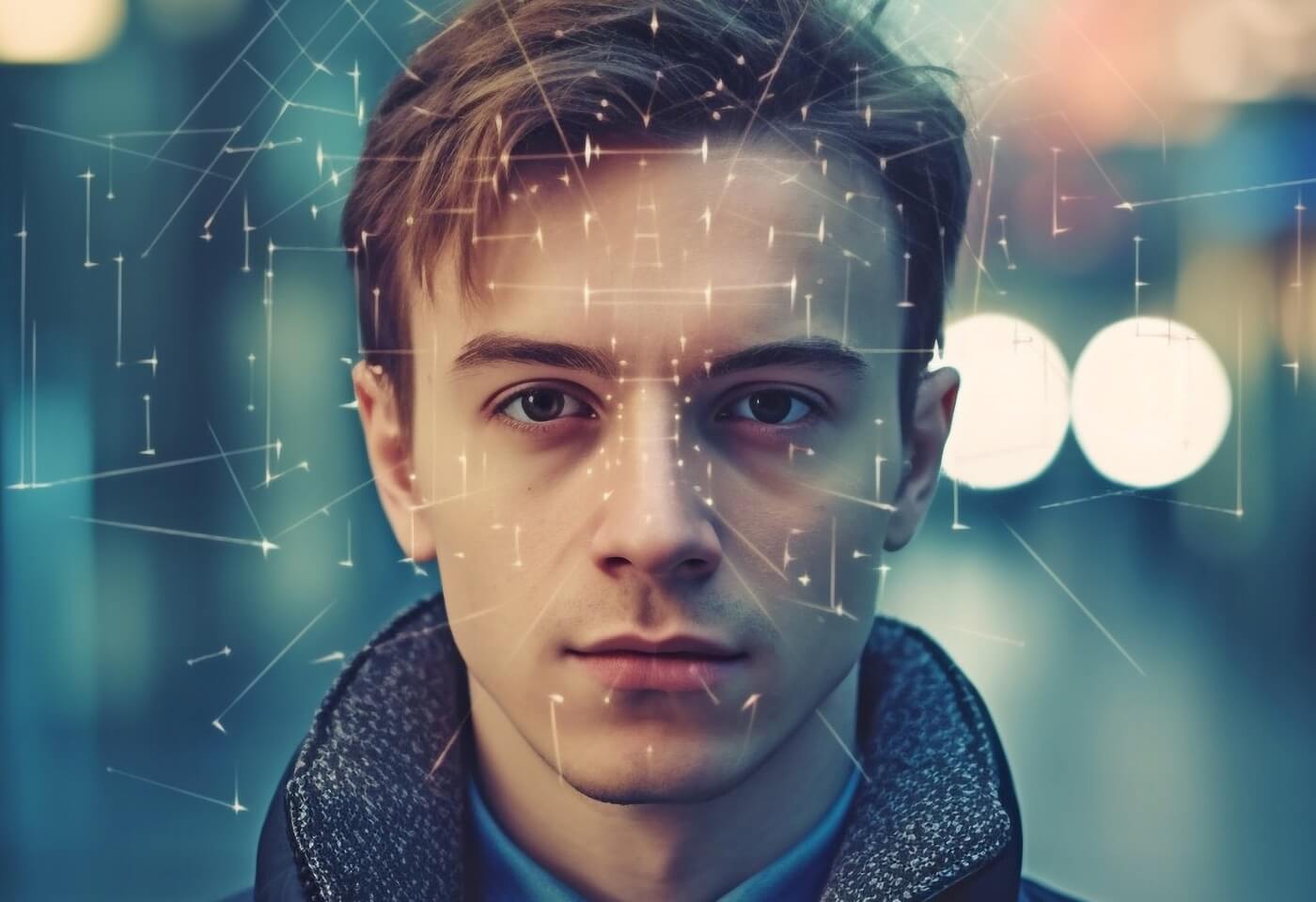
Digital Fraud Is Accelerating
Businesses and organisations are constantly under pressure to protect their users and data. AI-generated IDs, biometric spoofing, deepfakes, and organised fraud-as-a-service (FaaS), are some of the newest additions to the long list of other, well-known, security threats.
In this environment, password-based login or rudimentary ID uploads simply cannot keep up.
Protect Yourself with Freja
Freja is a government-approved e-ID, backed by real identity verification, unlike biometric-only solutions or password-based MFA.
How we do it
With Freja, every user onboarded possesses a strong, verified identity. We combine:
- Advanced ID verification with AI
- Verified data sources
- Human control
with fraud and anti-spoofing checks. This gives you a secure foundation for your users to interact with your service whether for onboarding, logging in, or any other action in between.

Only Real Users Will Reach You
Constant Vigilance
Just as important as secure registration is ensuring that the strength of the identity is preserved over time.
With multiple layers of security, encryption, and an infrastructure we control ourselves, we ensure that the strength of the individual’s identity is maintained.
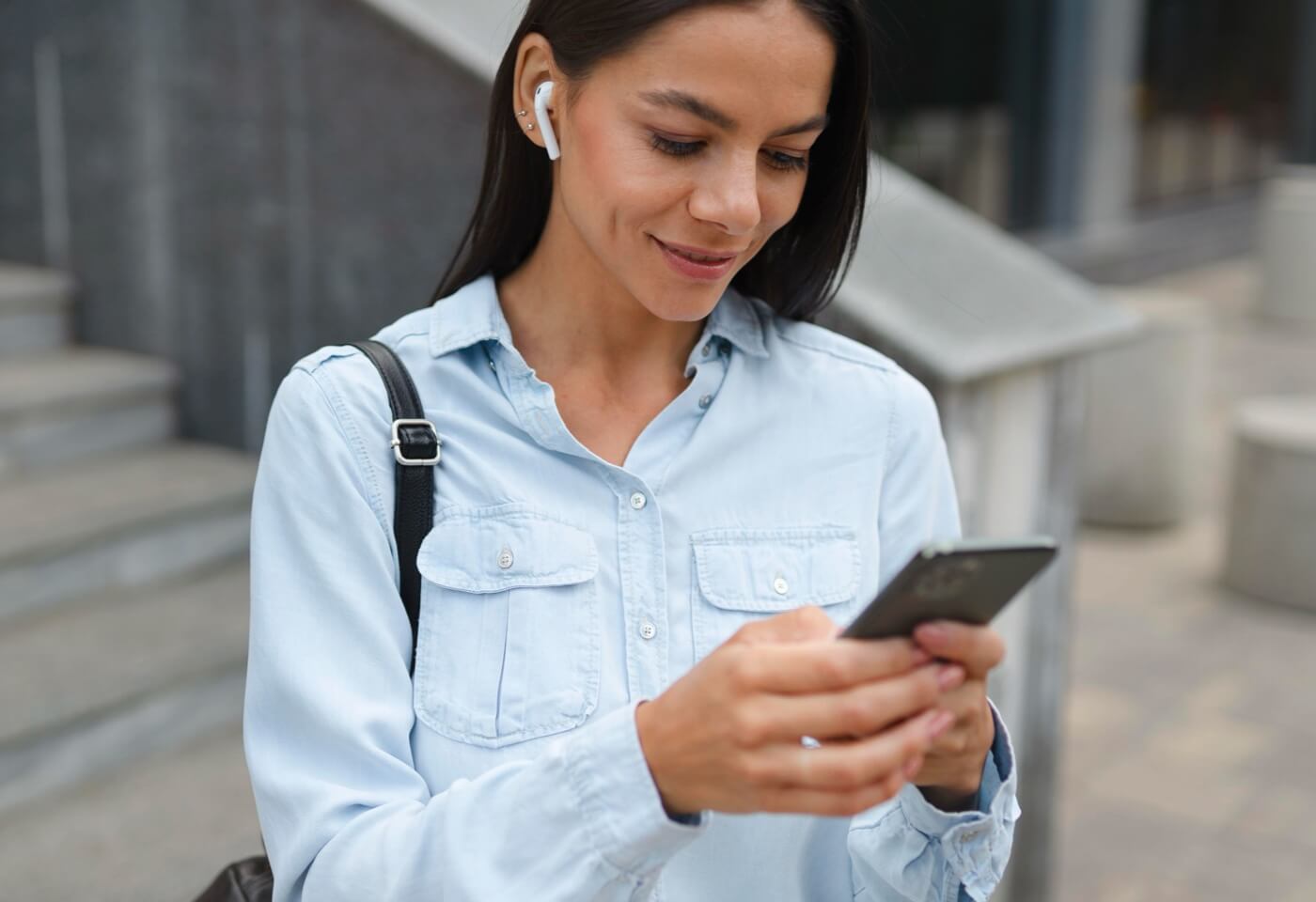
By Protecting Your Users We Protect You
Cybersecurity Act in Sweden
Organisations covered by the NIS2 Directive – soon the Cybersecurity Act in Sweden – must eliminate risks in their digital access flows, not merely manage them.
Usernames and passwords are now considered vulnerabilities, and regulated sectors require strong authentication based on secure e-IDs.
This directive also stipulates redundancy, meaning that by using multiple e-IDs, organisations ensure service continuity even if one e-ID is unavailable.
With Freja, you both reduce operational risk and further strengthen compliance.