Developers’ Section

Get Started

Get in Touch
For getting a client test certificate to access our test environment, send an e-mail to onboarding@frejaeid.com with the following info: your organisation’s name, address, organisation no., contact information.

Branding Package
We have prepared a branding package that contains the Freja logo in various formats, colours and sizes. Also included is a branding guide to get you started as quickly as possible.

Test Instructions
It is possible to try and test Freja without registering or becoming a customer. Follow our test instructions to see how to activate Test Mode and its features.

Freja Educational Materials
Here you can download our educational presentation with all you need to know about Freja.
Choose Integration Method
OpenID Connect Integration
OpenID Connect is a well established authentication and authorization technology that is based on the OAuth2 protocol.
We have a general integration guide on how to set it up, a specific guide on how to configure it on your WordPress website, as well as an Okta integration guide.
![]() General Guide
General Guide
![]() WordPress Integration Guide
WordPress Integration Guide
![]() Okta Integration Guide
Okta Integration Guide
![]() Login Button Generator
Login Button Generator
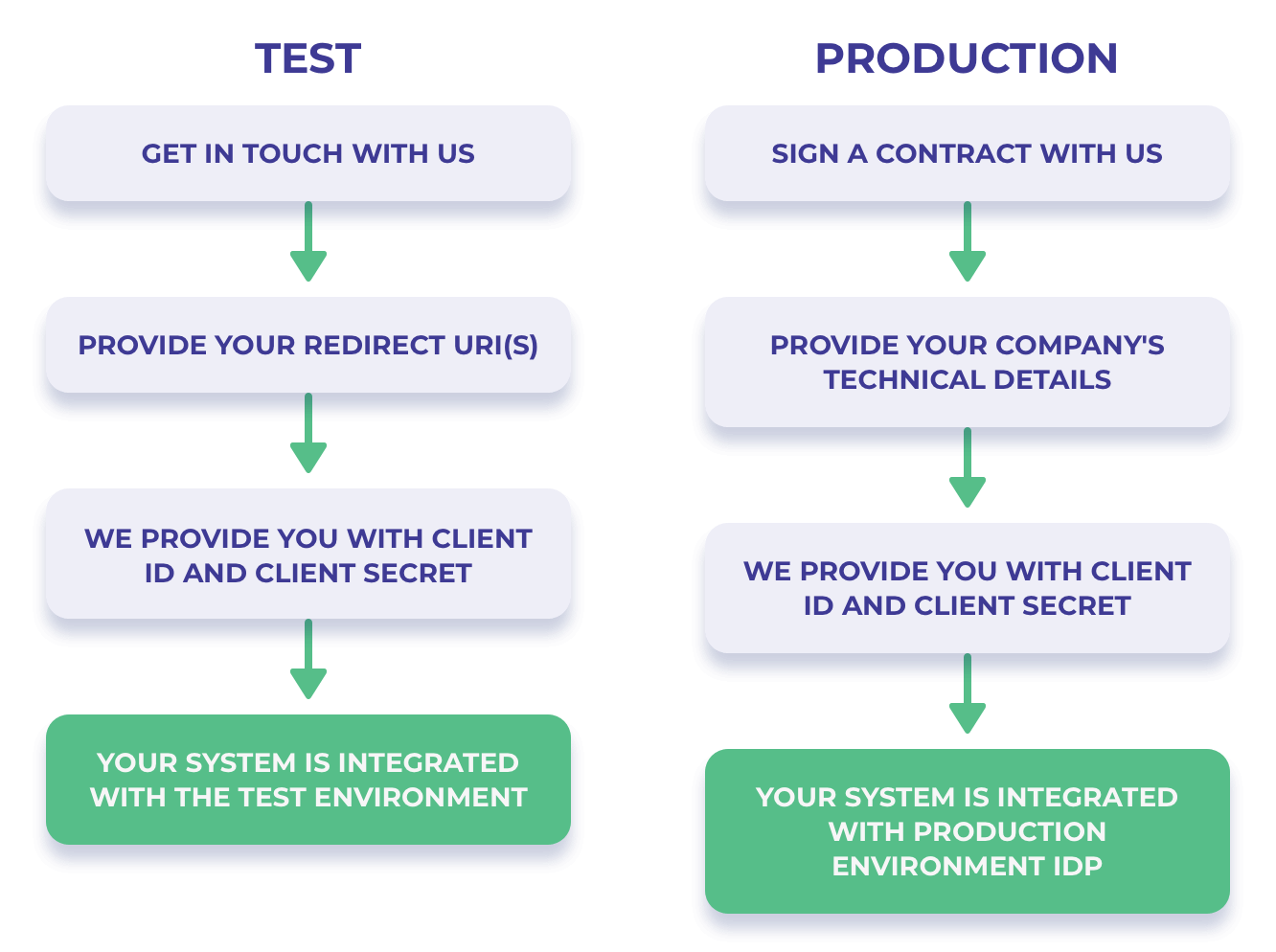
OpenID Connect Integration
OpenID Connect is a well established authentication and authorization technology that is based on the OAuth2 protocol.
We have a general integration guide on how to set it up, a specific guide on how to configure it on your WordPress website, as well as an Okta integration guide.
![]() General Guide
General Guide
![]() WordPress Integration Guide
WordPress Integration Guide
![]() Okta Integration Guide
Okta Integration Guide
![]() Login Button Generator
Login Button Generator
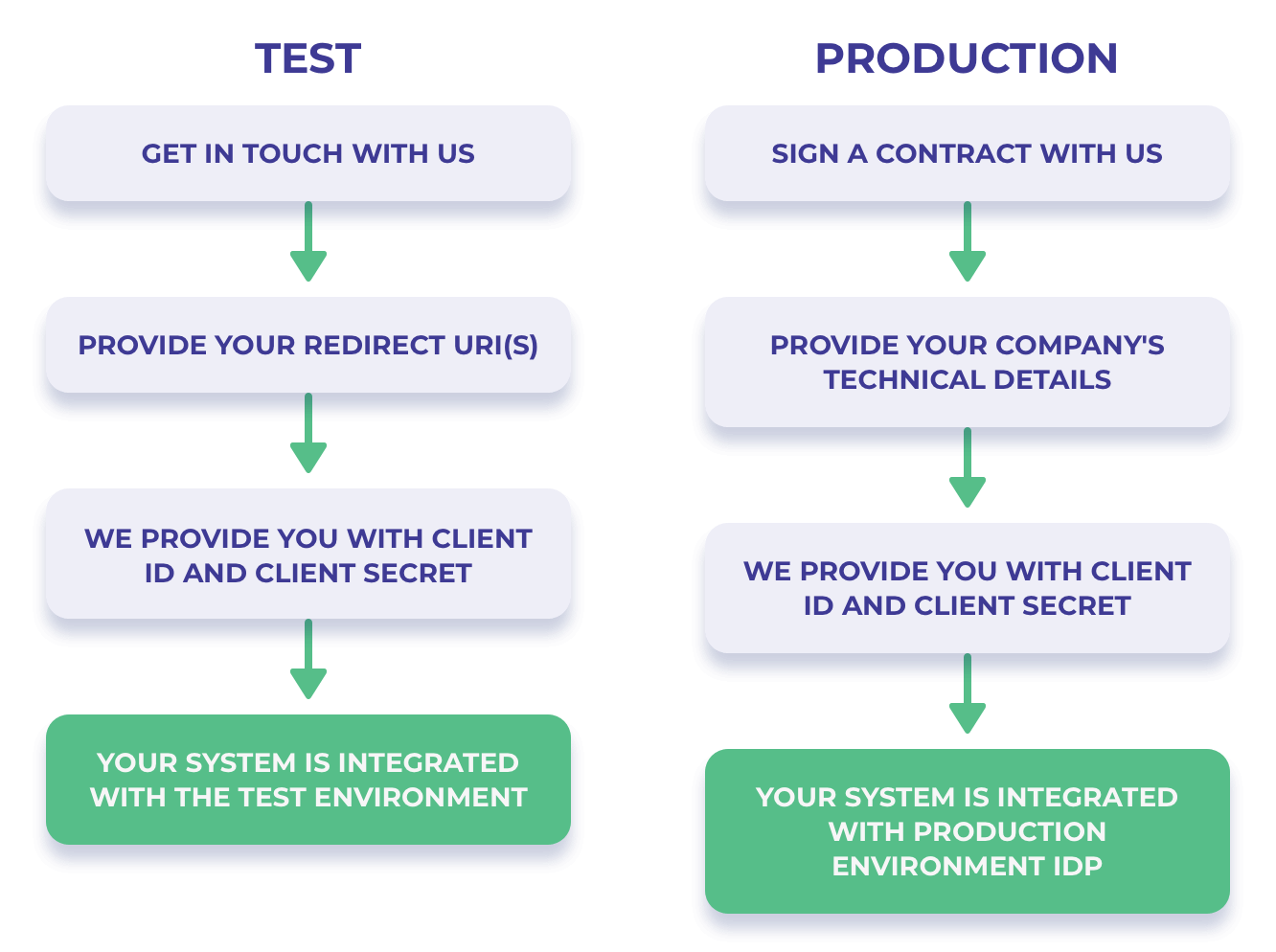
REST API Integration
If you would like to integrate via our REST API, we have an in-depth REST API reference guide, as well as a Java Client library.
![]() Rest API Guide
Rest API Guide
![]() Client Library
Client Library
![]() Client Library on Github
Client Library on Github
![]() Design Recommendations
Design Recommendations
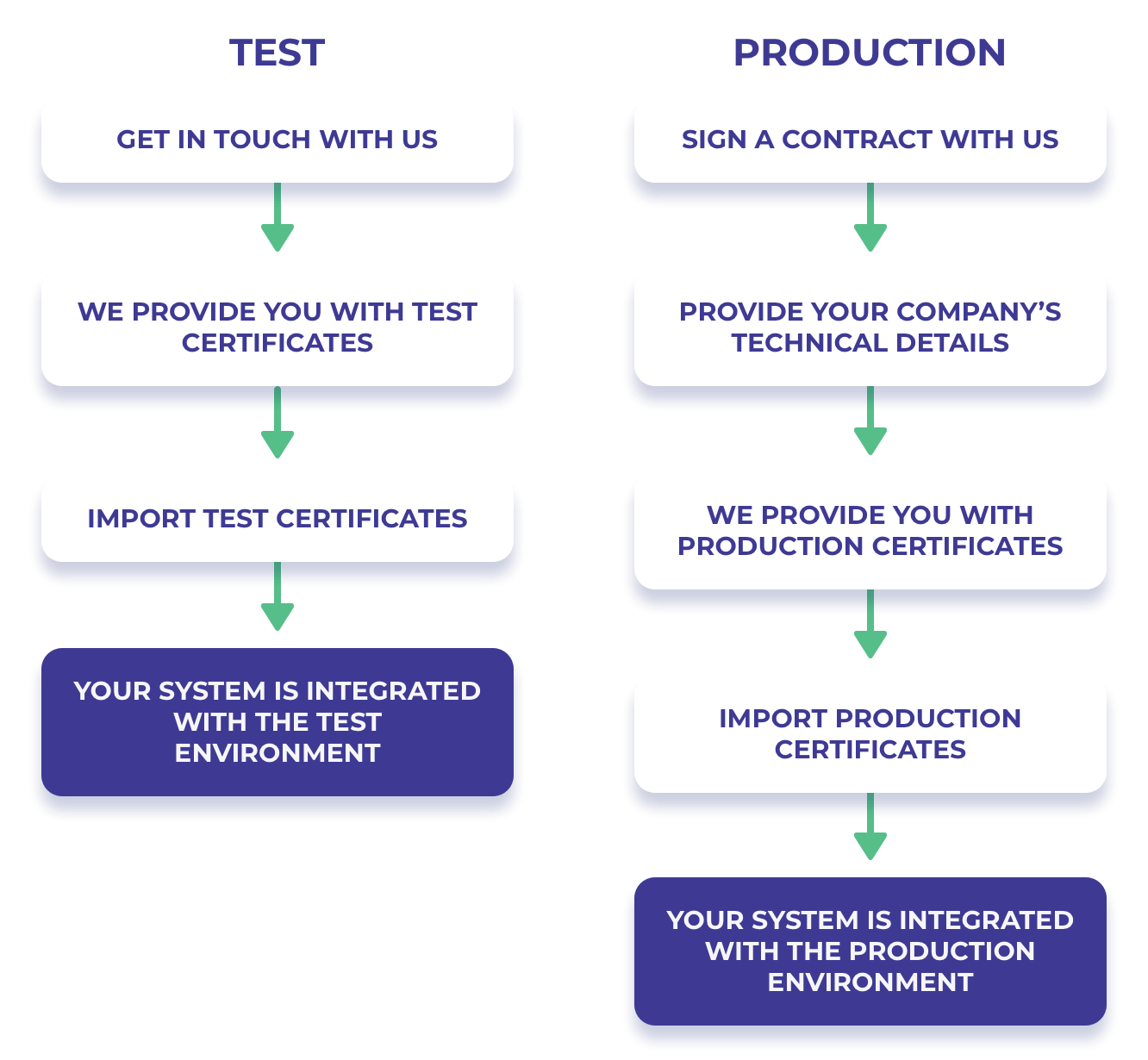
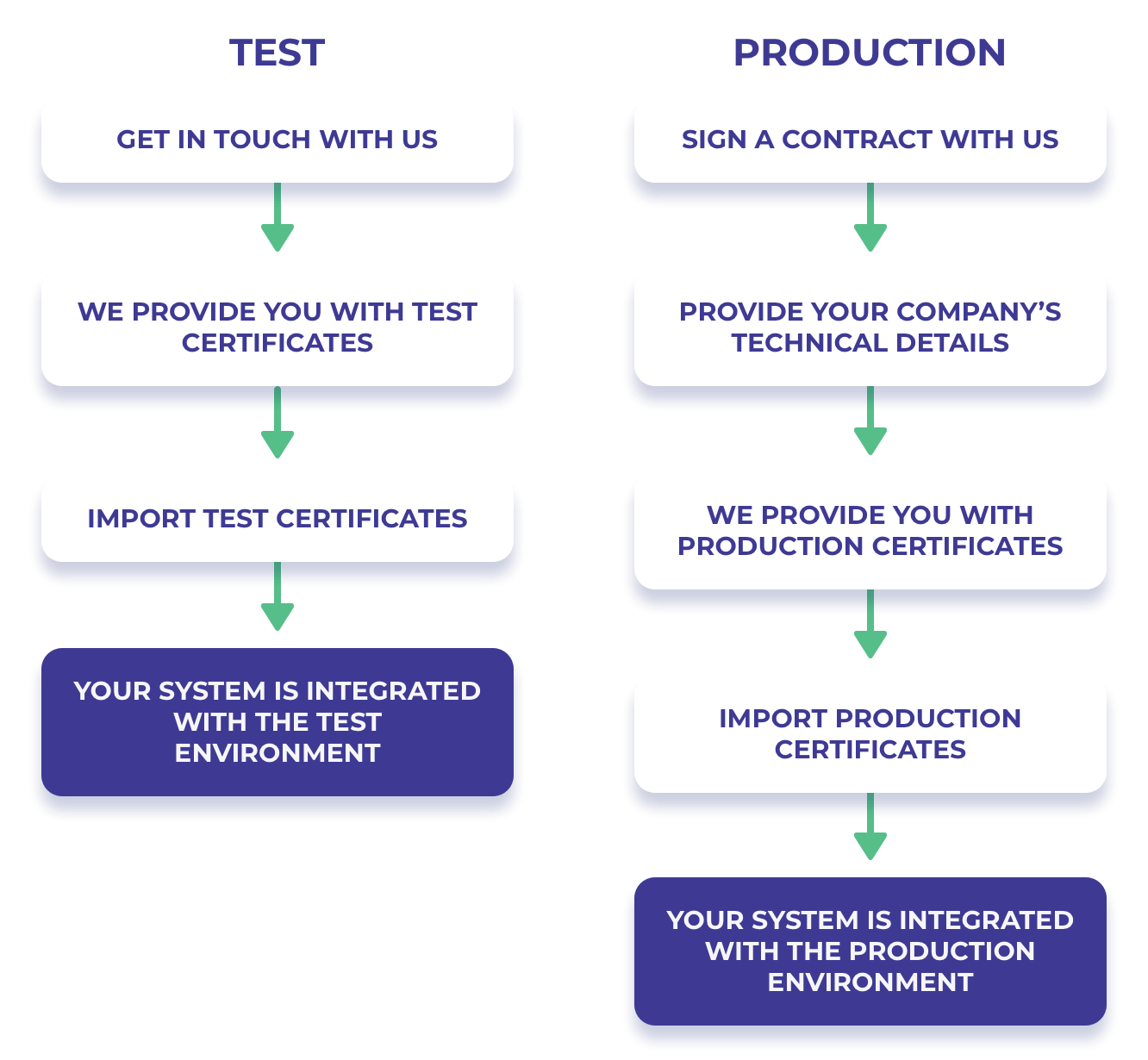
REST API Integration
If you would like to integrate via our REST API, we have an in-depth REST API reference guide, as well as a Java Client library.
![]() Rest API Guide
Rest API Guide
![]() Client Library
Client Library
![]() Client Library on Github
Client Library on Github
![]() Design Recommendations
Design Recommendations
Developer FAQ
How do I integrate to support coordination no.?
There is no additional integration required to allow these users to access your system.
If you would like to know who these users are, you may request the user’s personnummer as an attribute and parse the result yourself. Note that coordination numbers are available for Freja+.
Can I prevent users who got Freja+ with a coordination no. from accessing my system?
Please refer to the question above.
Can I use Sweden Connect and/or IdP for Freja+ users registered with a coordination number?
At the moment this is not possible. Please get in touch with your sales contact at Freja or your integration partner to support these users via other integration methods.
All application error codes are described in Freja eID Relying Party Developers’ Documentation (refer to sections dedicated to Authentication services, Signature services or Custom identifier management respectively).
Stay Updated
Every few weeks we will summarize what is new, what has changed and what we fixed in Freja eID.
Our Release notes offer brief, high-level descriptions of enhancements and new features, covering changes in the API but also the user-visible changes in the Freja eID app and My Pages.
December 2020 – Mobile Applications v6.10
December 2020 – Mobile Applications v6.9
October 2020 – Mobile Applications v6.7
September 2020 – Mobile Applications v6.5
September 2020 – Mobile Applications v6.4
June 2020 – Mobile Applications v6.3
June 2020 – Mobile Applications v6.2
June 2020 – My Pages Redesign
June 2020 – Mobile Applications v6.1
June 2020 – Freja eID IdP Update
June 2020 – Mobile application Android v6.0, iOS v6.0
May 2020 – All Email Addresses as Shared Attribute
April 2020 – Mobile application Android v5.11.0, iOS v5.9.0
April 2020 – RP API Updates
February 2020 – Mobile application Android v5.9.0, iOS v5.7.0
February 2020 – Mobile application Android v5.7.0, iOS v5.5.0
January 2020 – Mobile application Android v5.6.0, iOS v5.4.0
December 2019 – Mobile application Android v5.5.0, iOS v5.3.0
December 2019 – QR Code Login in Freja eID IdP
November 2019 – Mobile application Android v5.4.0, iOS v5.2.0
November 2019 – Mobile application Android v5.3.0, iOS v5.1.0
October 2019 – Mobile application Android v5.2.0, iOS v4.2.0
September 2019 – Mobile application v5.1.0
August 2019 – Mobile application v4.1.0
August 2019 – Mobile application v4.0.0
June 2019 – Mobile application v3.6.0
April 2019 – Mobile applications iOS v3.3.0, Android v3.4.0
March 2019 – IdP Service Update
January 2019 – My Pages Update
January 2019 – Mobile application v3.2.0
October 2018 – Mobile application v3.0.0
September 2018 – Mobile application v2.5.0
August 2018 – Mobile application v2.4.0
July 2018 – RP API v4.2
July 2018 – Mobile application v2.3.0
June 2018 – Mobile application v2.2.0
June 2018 – RP API v4.1
May 2018 – Mobile application v2.1.0
May 2018 – Mobile application v2.0.0
March 2018 – Mobile application v1.4.0, RP API v4.0


